21st Century Teaching and Learning
 |
| Made with Canva.com |
Reading, writing, and arithmetic are casually known as the
3Rs. However, with the P12 Framework the 3Rs cannot be discussed without
bringing attention to the 4Cs. I learned that the 4Cs are creativity, communication, collaboration, and critical thinking. I was introduced to the
new dimension of Bloom Taxonomy that distinctively describes four objects,
Factual Knowledge, Conceptual Knowledge, Procedural, Metacognitive Knowledge.
In addition to these four, I learn that these dimensions are enriched gradually
during a student’s learning process. In
the past we learned that Bloom Taxonomy has help our information of cognitive
developments on students. The new taxonomy helps us support curriculums and
assessments. My attention was sparked by the idea of globalization and cultural
pedagogy because I believe that each one of these effects the way children
receive effective classroom education. With the help of Social media, web
conferencing, and news that is transferred into the classroom by satellite, which helps
children understand other places in the world and their culture.
During instructional planning and design, I learned teachers
must take inconsideration that we must bring the outside world into the small
classroom. Any teacher can try and improve the learning experiences of all
their students. Teachers must be like mechanics, we must help students create
something that is solid. The “new
ecology” shows us that technology changes rapidly and we as teachers should be
aware of these changes. With this designed called TPACK, many educators can
understand the domains and processes to teach effectively. TPACK can help
teachers design positive learning environments and activities. These ideas go
form PreK to 12th grade. I learned that we need to support these new
technologies tools and models to create a better learning experience.
Part II Evernote Strategy
Part II Evernote Strategy
The possibilities are endless when using Evernote in the
classroom. I would defiantly use it after my class has finished required
reading. Evernote gives you the opportunity to use images and dissect literary
text by using visual cues. Pictures of graphic organizers can be placed on
Evernote so that students can write and construct notes. The students can review
and assess their thinking; it is great for different learning styles. Students are
able construct sketches and even use their own handwriting on Evernote. I feel
like it is beneficial to students with different needs and can assist them with
better learning techniques. As I said above, connection to graphic organizers with
Evernote could improve and provide effective learning in the classroom. I am glad I was
introduced to this application. I have always seen the icon on the app store,
but I never took the time to investigate.
Evernote Screen Shots
References:
Kilbane, C. R., & Milman, N.B. (2014.) Teaching models: designing instruction for 21st century learners. Boston: Pearson.
The image is captioned or credited as “Reproduced by permission of the publisher, © 2012 by tpack.org” (or something equivalent)
Part III
Storybird is a great tool to use when instructing your
students on the framework of TPACK. Storybird is a tool that helps children
write, illustrate, and create their own stories. As a young child, I showed an
interest in creating my own stories and developing my own characters. Storybird
can be used with literature, science, math, or history content
areas. Another great thing about Storybird is that children can communicate
with other children around the world, globalization at its finest. Storybird
allows student to connect with other children all over with their stories.
Teachers would have to understand basic computer skills and understand certain
concepts of the internet before using Storybird. In my opinion, teachers should gradually introduce directions on Storybird to your students. Then, introduce the topic of
communication with students from different areas of the world or just the United
States ; ). This application is great for Pre-K to 12th grade, I believe this application has something for all grades and ages.
Website Address
https://storybird.com/
Website Address
https://storybird.com/


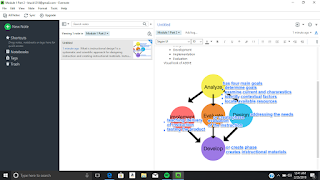



Comments
Post a Comment